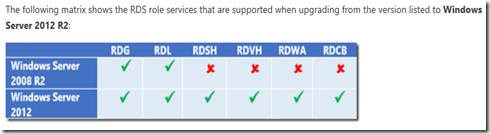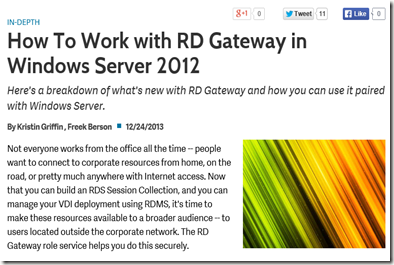The Microsoft RDV team put out blog post with some additional information on the upgrade path of Remote Desktop Services to Windows Server 2012 R2, in addition to the article published earlier about Migrating Remote Desktop Services to Windows Server 2012 R2.
This new blog post contains some more info on possible upgrade paths from Windows Server 2012 as well as Windows Server 2008 R2.
“…Hello everyone, I am Geanina Andreiu from the Remote Desktop Virtualization Team. I’m writing today to let you know that we have published the Remote Desktop Services migration to Windows Server 2012 R2 document that will walk you through various migration scenarios for a Remote Desktop Services (RDS) deployment. This guide describes how to migrate the Remote Desktop Services roles by providing the necessary steps to prepare and migrate the roles and to verify the deployment post-migration.
To help further with the migration of existing deployments we will outline below the supported operating system (OS) upgrade paths to Windows Server 2012 R2 for all RDS roles, along with recommendations on how to upgrade in place an existing VDI deployment, with as little disruption as possible. This information can also be found in the RDS Wiki…”